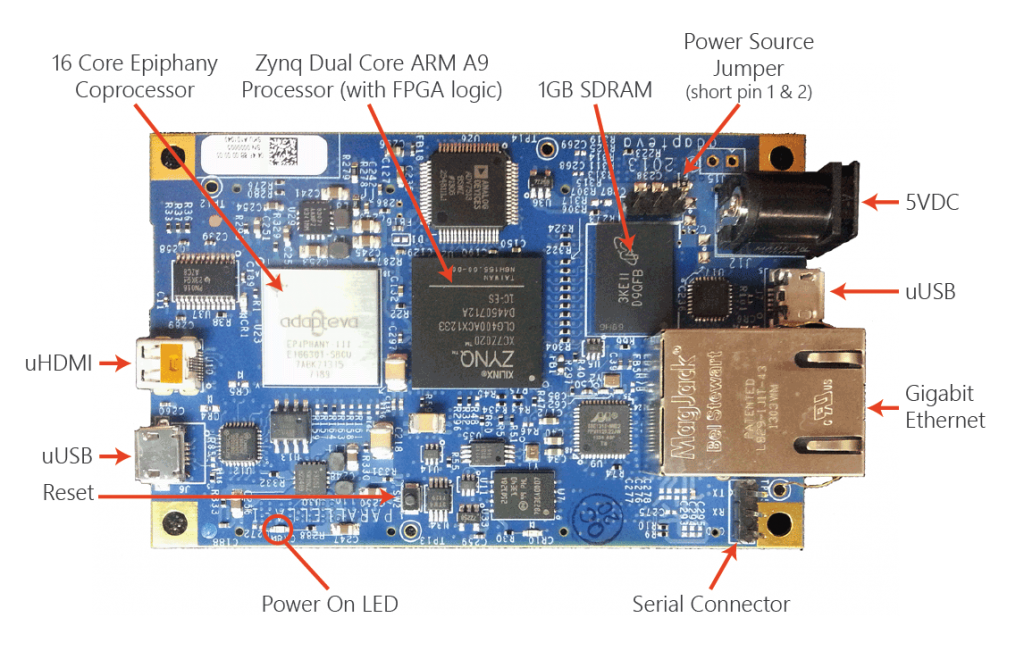Hello all,
Recently i got my parallella board with 16cores and 7020.
I burnt the ubuntu 14.04 image on 8gb SD card and followed all the steps accurately.
Using the headless version. I am planning to connect it via SSh as i dont have a micro-HDMI cable for now.
now i am powering up my board with host USB from my PC by changing the jumper position.
The green light comes on and stays on.
but i am not able to find out the ip address of the board, the Ethernet port bilnks green first then orange light also lights up, flickers nd then goes off. iam using advanced ip scanner to find the board on my Ethernet port. but unsuccessful.
I think the board is not booting up. plz give me any suggestions.
i tried to burn the card both on linux and as well as windows but same results.